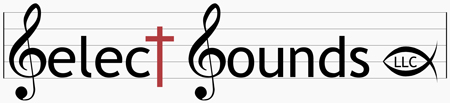The Mission Engineering Expressionator multi-expression controller allows musicians to connect one expression pedal with up to three expression enabled effects and control them individually or simultaneously. Expressionator provides a powerful set of features for expression control.
Three stomp switch selectable expression outputs. Five programmable taper options. Three color LED channel selection indication. LED pedal position indicator. Internal memory to save presets.
Using Expressionator is simple. Connect an expression pedal to the input with a TRS cable. (The Expressionator works perfectly with the Mission EP-1 expression pedal.) Then, connect the outputs to the expression pedal inputs on your effects.
With this setup (Expressionator plus expression pedal) you can use the stomp switch to cycle the expression pedal between the different effects. You can control each effect individually, or program the Expressionator to control any combination simultaneously. You can even control the taper of the expression pedal response.
Controls:
Linear – Normal control Reverse Linear – Heel and toe are reversed Reverse Log – For use with volume pedals Saw – Ramps 16x with each full sweep Square – Toggles min to max 16x with each full sweep
You can save programs to flash memory so that your settings are ready to go when you power on*.
The Expressionator is compatible with expression pedal inputs on most stomp boxes, MIDI controllers and multi effects units. A compatibility matrix will be available soon on the Mission Engineering web-site, to include a list of those units tested.
The Expressionator works great with the Mission EP-1 Expression pedal and can control many effects units, stomp boxes and MIDI controllers with a TRS expression pedal input.
I Have A TS (Mono) Line 6 Device, Can I Connect It? The Expressionator can be used with most TRS input devices, or with TS (mono) devices if you connect a TRS-to-TS adapter cable, such as the Mission EXP-L6A adapter cable.
Details, details...
*The Expressionator requires an external power supply (not included). 9VDC 2.1mm center pin negative. Minimum 100mA recommended. Width 4.4″ Depth 2.5″ Height 1.12″ Height including stomp 1.75″ Weight 0.45lb
CALIFORNIA PROPOSITION 65 WARNING
WARNING: This product can expose you to chemicals including Vinyl Chloride which is known to the State of California to cause cancer of birth defects or other reproductive harm. For more information go to www.p65warnings.ca.gov
Note: Due to the value of this item we may require that an adult be present to accept delivery.
Three stomp switch selectable expression outputs. Five programmable taper options. Three color LED channel selection indication. LED pedal position indicator. Internal memory to save presets.
Using Expressionator is simple. Connect an expression pedal to the input with a TRS cable. (The Expressionator works perfectly with the Mission EP-1 expression pedal.) Then, connect the outputs to the expression pedal inputs on your effects.
With this setup (Expressionator plus expression pedal) you can use the stomp switch to cycle the expression pedal between the different effects. You can control each effect individually, or program the Expressionator to control any combination simultaneously. You can even control the taper of the expression pedal response.
Controls:
Linear – Normal control Reverse Linear – Heel and toe are reversed Reverse Log – For use with volume pedals Saw – Ramps 16x with each full sweep Square – Toggles min to max 16x with each full sweep
You can save programs to flash memory so that your settings are ready to go when you power on*.
The Expressionator is compatible with expression pedal inputs on most stomp boxes, MIDI controllers and multi effects units. A compatibility matrix will be available soon on the Mission Engineering web-site, to include a list of those units tested.
The Expressionator works great with the Mission EP-1 Expression pedal and can control many effects units, stomp boxes and MIDI controllers with a TRS expression pedal input.
I Have A TS (Mono) Line 6 Device, Can I Connect It? The Expressionator can be used with most TRS input devices, or with TS (mono) devices if you connect a TRS-to-TS adapter cable, such as the Mission EXP-L6A adapter cable.
Details, details...
*The Expressionator requires an external power supply (not included). 9VDC 2.1mm center pin negative. Minimum 100mA recommended. Width 4.4″ Depth 2.5″ Height 1.12″ Height including stomp 1.75″ Weight 0.45lb
CALIFORNIA PROPOSITION 65 WARNING
WARNING: This product can expose you to chemicals including Vinyl Chloride which is known to the State of California to cause cancer of birth defects or other reproductive harm. For more information go to www.p65warnings.ca.gov
Note: Due to the value of this item we may require that an adult be present to accept delivery.